Megapari Pakistan Support and Customer Service
Megapari customer support helps you fix issues, get answers, and keep your account secure. Contact the support team by live chat, email, phone, or messaging apps. Service runs 24/7 in English and Urdu. Typical response times: chat 1–3 minutes, phone 1–5 minutes, email 2–12 hours, messaging 15–60 minutes.
Live Chat Support
Live chat connects you to an agent for quick help. Use it when you want fast action from the support team and real-time guidance. Use chat for MegaPari live support any time.
- How to access chat:
- On the Megapari website: tap the chat bubble at the bottom-right, then sign in.
- In the Megapari app: open Menu, select Help Centre, then Chat.
- Pick a topic, type your question, and send.
- Best for:
- Login or OTP issues.
- KYC and document status.
- Deposit or withdrawal checks and reversals.
- Bet settlement, odds, and bonus questions.
- Limits, self-exclusion, and account settings.
- Hours and languages:
- 24/7 live agents.
- English and Urdu support.
- Response times:
- First reply in 1–3 minutes.
- Peak times can take up to 5 minutes.
- Tips for faster help:
- Share username, registered mobile or email, and your full name as on the account.
- Add screenshots of errors or receipts, show payment reference and time.
- Say device, app or browser version, and internet type.
- Keep one chat open for the same case to avoid delays.
Email Support
Email support suits detailed cases and when you need a written trail. It works well for documents, payment proofs, or formal complaints.
- How to send an email:
- Send from your registered email address.
- Use a clear subject, for example: PK – Deposit not credited – Easypaisa – 12 Oct.
- Include account ID, mobile number, and a short summary.
- Attach JPG or PNG screenshots under 5 MB.
- Best for:
- KYC documents and account verification.
- Payment reviews and chargebacks.
- Dispute resolution and complaint escalation.
- Responsible gaming requests and limits.
- Support email addresses:
- General customer service: [email protected]
- Payments and withdrawals: [email protected]
- Security and KYC: [email protected]
- Complaints escalation: [email protected]
- Latest addresses are also listed in the Help Centre on the website.
- Response times:
- First update in 2–12 hours.
- Complex reviews may take 24–48 hours.
- Tips for faster email replies:
- One case per email thread, avoid duplicates.
- Attach clear images and note the exact time and method of payment.
- Add transaction IDs and wallet references.
- Keep your subject short and specific to your question.
Phone Support
Phone support helps when the matter is urgent or sensitive. Call to speak to an agent for quick triage and step-by-step help.
- How calling works:
- Sign in and open Help Centre, then Call us to view the support number for Pakistan.
- If the helpline number is not shown, request a call-back in live chat.
- An agent will verify your identity and review your case.
- Best for:
- Urgent payment holds or high-value withdrawals.
- Account lockouts or two-factor issues.
- Time-critical bet or settlement questions.
- Contact and hours:
- Support number is shown inside your account for security.
- General line: 10:00–22:00 PKT.
- Priority line for eligible accounts: helpline number 24 7.
- No free number in Pakistan at this time. Standard operator rates apply.
- Wait and resolution times:
- Typical wait 1–5 minutes after connect.
- Many issues resolved on the call. Complex cases may move to email.
- Tips for faster calls:
- Keep username, registered mobile, and a one-time code ready.
- Note payment references and amounts before calling.
- Call during off-peak hours for shorter queues, such as weekday mornings.
Technical Support
Technical support fixes login errors, app issues, failed bets, or payment glitches. Use this route when a feature or game does not work as expected.
- How to reach technical support:
- Live chat first for real-time checks and quick fixes.
- Email for logs and screenshots: [email protected], add subject starting TECH – PK.
- If shown in your account, you can use a technical queue in chat.
- Issues handled:
- Login errors, OTP not arriving, device blocks.
- App crashes, slow loading, video stream problems.
- Bet slip failures or duplicate bets.
- Payment declines, timeouts, or unknown status.
- What to include:
- Screenshots of the error and exact time.
- Device model, Android or iOS version, or browser version.
- Internet type, Wi-Fi or mobile data, and ISP name.
- Game name, provider, bet ID, and stake for support game checks.
- Time to fix:
- First triage in chat in minutes.
- Full investigation by email 12–48 hours, depending on provider response.
- Tips for faster fixes:
- Clear app cache, update to the latest app version, and retry once.
- Try another network to rule out routing issues.
- Keep logs short and numbered if sending multiple images.
VIP and Priority Support
Priority support is available for eligible high-tier accounts. It offers faster queues and direct access to senior agents.
- How to access:
- Priority chat tile appears in Help Centre for eligible players.
- Dedicated email for VIP: [email protected].
- A direct line or call-back option may be shown in your profile.
- Who qualifies:
- Consistent activity and verified account status.
- Monthly volume and fair play checks apply.
- What gets priority:
- Large payment reviews and fast-track withdrawals.
- Account audits, KYC updates, and limit changes.
- Response targets:
- Chat answer in under 60 seconds.
- Email reply in 2 hours for urgent cases.
- Tips to make the most of it:
- Keep your documents current to avoid delays.
- Use the priority channel only for important matters to keep queues fast.
- Ask for a ticket number and a follow-up time window.
Updated:
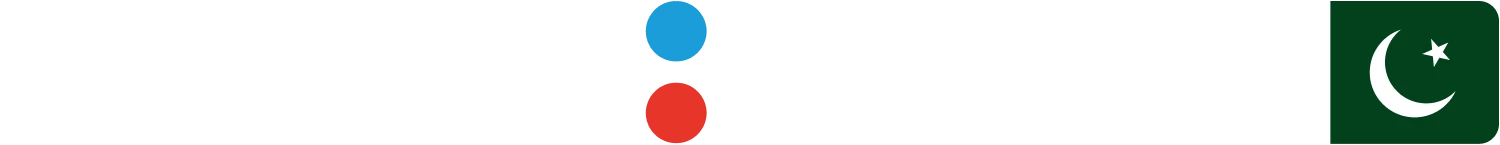
Social Media and Messaging Support
Messaging apps are useful for quick check-ins and link verification. Use them for status updates and light queries, not for sharing sensitive data.